QR Payouts
QR Payouts offers customers an easy way to request and withdraw funds from merchants in minutes. Thanks to our easy to integrate API, merchants can payout via EFT to accounts held with all of South Africa’s major banks in a few quick, easy steps.
What’s more, Payouts automation eliminates the cumbersome and time consuming manual payout process, helping to reduce staff costs while increasing business efficiencies and customer satisfaction, chat to us.
Sign Up
Faster payouts mean satisfied customers
When customers request a withdrawal, they expect to receive their funds quickly. QR Riyal’s RTC (Real-time clearing) payment option helps your business live up to these expectations. And with our batched payments, you can initiate payouts to unlimited recipients 24 hours a day, 7 days a week, with one click of a button.
Faster payouts directly result in a 45% increase in e-commerce transactions and an 85% reduction in customer support requests.
86% of people are less likely to switch to competitors if offered instant withdrawals.
Crypto and Share Traders would also add 37% more funds to their accounts with instant withdrawals.
76% of people say that the time it takes for funds to reach their account directly affects their choice in lender.
Benefits

Notifications
Automated notifications are sent to the merchant as soon as an outcome is received from the bank.

Customisation
Our API allows merchants to tailor the payout experience to their customers.
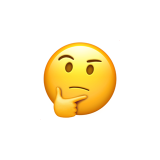
Funds Usage
Merchants can utilise funds in their float for either payouts or refunds.

Fast reflection
Funds reflect in customer accounts within minutes from the moment of request.
Payouts FAQ
With this integration, you get full access to the QR Riyal portal, where you can easily and quickly create and send payment links to your customers. To generate a payment request, enter these details: the payment amount, customer’s name, reference you expect on your bank statement (e.g. an invoice number), and the payment link delivery method. You can choose one of three different ways to send the payment link: SMS: Ask for your customer’s cellphone number, and enter it into the payment request portal. Your customer will then receive an SMS with a payment link.
With this integration, you get full access to the QR Riyal portal, where you can easily and quickly create and send payment links to your customers. To generate a payment request, enter these details: the payment amount, customer’s name, reference you expect on your bank statement (e.g. an invoice number), and the payment link delivery method. You can choose one of three different ways to send the payment link: SMS: Ask for your customer’s cellphone number, and enter it into the payment request portal. Your customer will then receive an SMS with a payment link.
With this integration, you get full access to the QR Riyal portal, where you can easily and quickly create and send payment links to your customers. To generate a payment request, enter these details: the payment amount, customer’s name, reference you expect on your bank statement (e.g. an invoice number), and the payment link delivery method. You can choose one of three different ways to send the payment link: SMS: Ask for your customer’s cellphone number, and enter it into the payment request portal. Your customer will then receive an SMS with a payment link.
With this integration, you get full access to the QR Riyal portal, where you can easily and quickly create and send payment links to your customers. To generate a payment request, enter these details: the payment amount, customer’s name, reference you expect on your bank statement (e.g. an invoice number), and the payment link delivery method. You can choose one of three different ways to send the payment link: SMS: Ask for your customer’s cellphone number, and enter it into the payment request portal. Your customer will then receive an SMS with a payment link.
With this integration, you get full access to the QR Riyal portal, where you can easily and quickly create and send payment links to your customers. To generate a payment request, enter these details: the payment amount, customer’s name, reference you expect on your bank statement (e.g. an invoice number), and the payment link delivery method. You can choose one of three different ways to send the payment link: SMS: Ask for your customer’s cellphone number, and enter it into the payment request portal. Your customer will then receive an SMS with a payment link.
 English
English